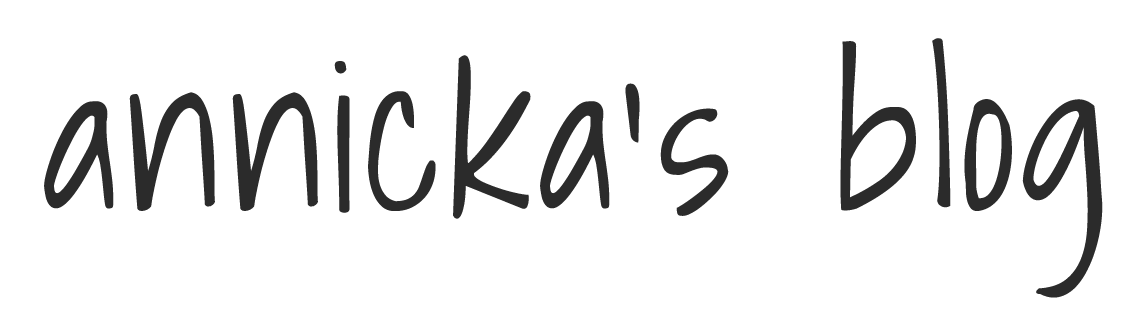Pre-Production
1. Have Good Lighting
When recording any subject, lighting is key. There’s only so much brighting you can do to a video clip in post-production. Cloudy days are the best for filming outside because you don’t get any harsh shadows.
2. Keep a Simple Background
When filming anything, keep in mind what is in the background. A busy background can distract the viewer from the intended subject.
3. Record in Small Clips
This is a simple but powerful tip. If you record in smaller clips rather than recording all in one take, it can be easier when editing clips in post production.
4. Record in Landscape
If you’re recording on your phone, it’s important to film sideways. This way the video will end up filling your entire screen in post-production.
5. Minimize Background Noise
If you can choose to record in a quiet place, this can help your camera to pick up on the dialogue being recorded. Background noise can be very distracting in a narration.
Post-Production
6. Utilize Transitions
You might not think of it, but adding a simple crossfade transition can really add a more polished look to your video. If your video seems choppy, consider adding a transition between clips.
7. Add Music
Adding simple background music to your whole video can help keep viewer interest. When adding background music, make sure it doesn’t overpower the rest of the audio. If you have a title and end screen, it may also be beneficial to start the music there at full volume and fade to the video and vice versa at the end.
8. Apply the Ken Burns effect to Still Photos
This little step can make a huge difference. The Ken Burns effect (named after the filmmaker Ken Burns) is where you pan across a still photo or slightly zoom. This can add depth to a once static photo. Watching a photo slightly move across the screen is also more engaging to the viewer than watching a static, unmoving photo.
9. Keep it Simple with Text and Graphics
While it may seem fun to add a bunch of crazy text and graphics to your video, sometimes simpler is better. If a video I’m creating calls for a lot of text, I try to keep the font the same across the whole video to create a more uniform and professional look. Keeping a limited color also creates a uniform and professional look.
10. Keep Your Videos Short
People have short attention spans. If you can limit your video to four minutes or less, this can help to keep you viewer engaged. If you have a lot of information to fit into your video, consider splitting it up into a series of small videos.
Photo by Peter Stumpf on Unsplash