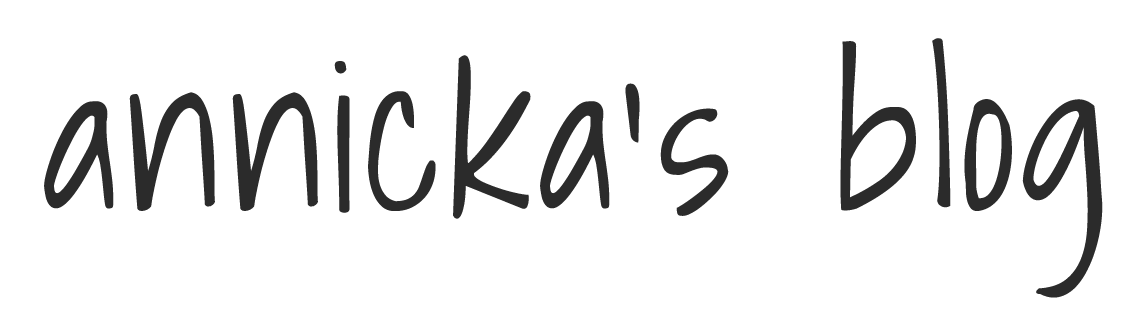The one way you can put information on your website and separate it is by creating posts or pages. Which one should you choose? This all depends on what information you’re putting on your website and how you want to display it.
Posts
Posts are meant for more dynamic content as they have metadata attached to them. This means that they can be categorized, tagged, and have an author and publish date. When displaying all your blog posts on a your website, they will show in order with the most recent post at the top. Because posts have a publish date, old posts become archived by the month and year of the publish date. Posts are also what show up in your RSS feed when someone subscribes to your website to get updates about your most recent content. Viewers can also interact with your posts by commenting, if you choose to enable discussion on a certain post.
Examples of posts:
- Upcoming event post
- Life update post
- Announcement post
Pages
Pages are static pieces of information. They are tied to a single URL and do not contain an author and publish date. A thing that’s unique to pages is that they can be set up in a hierarchical state. This means that you can make a page a parent to another (or a page a child to another). By doing so, this can help you organize your pages. This also affects the URL of your page. Additionally, with pages, some themes have page templates that can help you with a layout of a page.
Examples of pages:
- About Me page
- Contact page
- Portfolio page
Keep in mind the examples for how to use a post or a page are just suggestions. There is no set way in how to set up your website, so have full creative reins while doing so!
Header Image by Werner Moser from Pixabay