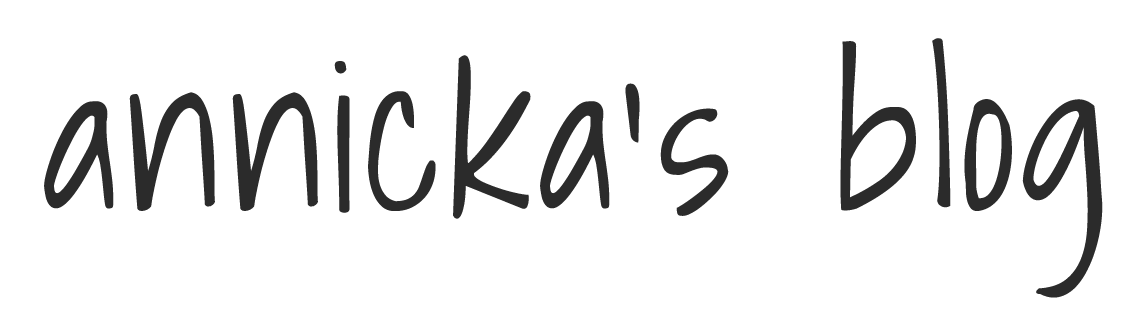Browsing WordPress theme can be very overwhelming. You hit the “popular” tab and there are thousands of themes to scroll through. Even when you find a theme you like, how easy will it be to manipulate it? A theme might look super cool in its preview, but you might later find out that in order to get your site to look like that, you need to pay for the pro version.
While there are ways to customize theme, such as change the font, even if it’s not an option in the WordPress customizer, if you are new to web development and WordPress, you might not want to muddy the waters that quickly.
At the Tech Bar, I have worked on many sites which means I have had the chance to mess around with many themes. The following themes I’ve played around with or used on sites I’ve built and found them easier to work with than other theme I’d tried.
I’m not going to put the theme Hello on the list above because it’s not customizable in the same way of all the themes above. It actually only has four menu options in the theme editor: site identity, menus, homepage settings, and additional css. If you’re deciding to use the plugin Elementor to fully build your site, this is the theme to use. It’s specifically made to be fast when working with the plugin.
Now just because I didn’t mention a theme above, doesn’t mean it’s not a good theme. For example, I have Velux on my main site and I love it. I just wanted to point out the themes that offer the most customization in the theme customizer window because choosing a theme can become a very overwhelming task.
Header Photo by Luca Bravo on Unsplash